
In the realm of database management and application development, staying current with software advancements is a necessity for maintaining a competitive edge, enhancing operational efficiencies, and avoiding cyberthreats. Over the years, Claris FileMaker, the cornerstone of the Claris platform, has evolved, offering tremendous, powerful technologies for businesses and developers.
Guest blogger, Kate Waldhauser, managing director at Portage Bay Solutions, a Claris Platinum Partner, focuses on FileMaker’s evolution from FileMaker 12 to FileMaker 2024, and she gives some advice to help you consider upgrading to the current version.
Over to you, Kate!
—
The evolution of FileMaker: a snapshot.
From its inception, FileMaker has been at the forefront of innovation, adapting to technological advancements and user feedback. Each version has introduced pivotal features that make the platform more intuitive, secure, and powerful.
Let's dive into some of the key features introduced in each version, laying the groundwork for understanding the benefits of the latest one, FileMaker 2024 (referred to as FileMaker 21 below).
FileMaker UI and UX enhancements.
- AI Integration (Introduced in FileMaker 21): New AI Script steps enable natural language searches, improving search relevance, seamlessly integrating AI models, plus making applications smarter and more intuitive.
- WebViewer JS support (Introduced in FileMaker 19): Enables embedding and running JavaScript within the FileMaker WebViewer, allowing for richer web content and interactive elements.
- Add-on modules (Introduced in FileMaker 19): Allows for the easy integration of pre-built modules to add new functionalities to applications without extensive development.
- Dark Mode support (Introduced in FileMaker 19): Adds compatibility with MacOS Dark Mode, providing a darker color scheme that's easier on the eyes in low-light conditions.
- Siri shortcuts (Introduced in FileMaker 19): Enables voice-activated commands with Siri to run scripts, making it easier to perform tasks hands-free.
- Enhanced import UI (Introduced in FileMaker 18): Offers a more user-friendly interface for importing records, which makes the process smoother and more intuitive.
- Split view (Introduced in FileMaker 17): Provides a split-screen view that shows a list of records on one side and detailed information about the selected record on the other.
- Updated admin console (Introduced in FileMaker 17): Features an updated, more intuitive administrative console for managing FileMaker Server settings and databases.
- Pop-up windows (Introduced in FileMaker 16): Introduces pop-up windows that allow users to work on a task without losing their place in the application.
- Customizable themes (Introduced in FileMaker 12): Allows users to customize and apply themes to their layouts for a personalized look.

FileMaker security features.
- Block user connections (Introduced in FileMaker 21): FileMaker Server allows administrators to block new user connections to ensure proper access.
- Let’s Encrypt (Introduced in FileMaker 21): Simplifies SSL certificate setup and management by integrating free Let's Encrypt, automating requests and renewals with built-in system scripts for macOS or Ubuntu.
- Audit log triggers (Introduced in FileMaker 20): Allows for the automatic logging of user actions and changes within the database, enhancing audit capabilities.
- OAuth 2.0 for email (Introduced in FileMaker 20): Supports OAuth 2.0 for sending emails, providing a secure method for email communication within scripts.
- HTTPS tunneling (Introduced in FileMaker 20): Enables secure connections through HTTPS tunneling to improve data security during transmission.
- Apple ID login (Introduced in FileMaker 19): Enables users to authenticate using their Apple ID, offering a convenient and secure login method.
- Plug-in and file security (Enhanced in FileMaker 18): Improves security and management of plug-ins and file access, offering more control over the environment.
- OAuth integration (Introduced in FileMaker 16): Allows users to log in using their existing credentials from Amazon, Google, or Microsoft Active Directory, simplifying the authentication process.
- SSL support (Enhanced in FileMaker 15): Enhances security by supporting SSL certificates, ensuring encrypted connections between clients and servers.

FileMaker performance and scalability updates.
- Increased capacity (Introduced in FileMaker 20): Increases scalability by supporting a larger number of files and simultaneous WebDirect connections.
- Optimized SQL (Introduced in FileMaker 19): Enhances the speed of SQL query processing, improving performance when interacting with large datasets.
- Enhanced transactions (Introduced in FileMaker 19): Supports database transactions, allowing multiple changes to be committed or rolled back as a single operation.
- Server validation (Introduced in FileMaker 18): Verifies the setup and configuration of FileMaker Server at startup, ensuring that the server is running optimally.
- Data Migration Tool (Introduced in FileMaker 17): Provides a tool for efficiently migrating data between FileMaker databases, simplifying the upgrade process.
- Performance logging (Enhanced in FileMaker 15): The top calls log tracks the most resource-intensive operations, helping in performance tuning and troubleshooting.
- Server auto-reconnect (Introduced in FileMaker 12): Automatically reconnects to the server if the connection is lost, minimizing disruptions.
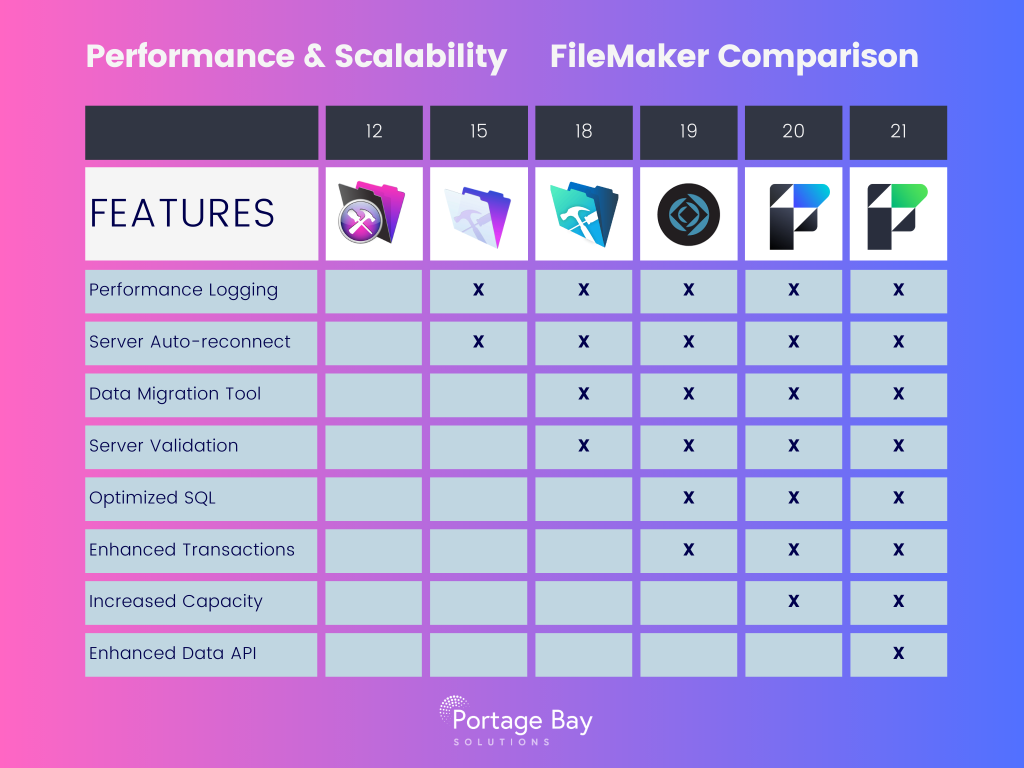
FileMaker Cloud and integration features.
- Execute FileMaker Data API (Enhanced in FileMaker 21): The Execute FileMaker Data API script step now supports write operations, returns error information, and allows overriding data entry validation rules.
- Claris Connect trigger (Introduced in FileMaker 20): Triggers workflows in Claris Connect directly from FileMaker, automating cross-application processes.
- REST API support (Enhanced in FileMaker 19): Enables scripts to interact with any REST API, broadening integration possibilities with external services.
- Machine learning (ML) (Introduced in FileMaker 19): Integrates with Core ML for machine learning capabilities, allowing for smarter, AI-driven applications.
- Email attachments (Enhanced in FileMaker 17): Allows sending emails with multiple attachments, enhancing communication capabilities.
- FileMaker Cloud (Introduced in FileMaker 15): Offers cloud-based hosting options through Amazon Web Services (AWS), simplifying deployment and management.

FileMaker mobile enhancements.
- App widgets (Introduced in FileMaker 21): Supports linking from home screen to favorite apps and allows automatic launching of key apps when starting FileMaker Go.
- QR code reader (Introduced in FileMaker 19): Allows mobile apps to read QR codes, facilitating data entry and retrieval.
- Live text recognition (Introduced in FileMaker 19): Enables the extraction of text from images or live camera feed on mobile devices, enhancing data capture capabilities.
- Sensor and notifications (Enhanced in FileMaker 18): Expands mobile functionalities by providing access to additional sensor data and the ability to trigger local notifications.
- FileMaker Go features (Enhanced in FileMaker 15): Enhances the mobile application with support for iBeacon, 3D Touch, and more, improving mobile user experience.

FileMaker data analysis updates.
- Semantic search (Introduced in FileMaker 21): Provides more relevant and meaningful results, uncovering insights from data without needing exact search terms and identifying semantic outliers for deeper analysis.
- JS charting integration (Introduced in FileMaker 19): Allows for the integration of JavaScript libraries, offering advanced charting and data visualization options.
- Data visualization tools (Introduced in FileMaker 12): Offers new ways to visualize and analyze data, improving reporting capabilities.

Continuous investments in Claris FileMaker.
The evolution of FileMaker from version 12 through to the current 2024 version demonstrates Claris' dedication to steadily improving and expanding the capabilities of its software development platform. Each release has brought significant innovations – from enhanced user interfaces and security features to improved performance, scalability, and integration capabilities.
FileMaker’s progression highlights its adaptation to the ever-changing tech landscape and Claris’ dedication to meeting the diverse needs of developers and users alike.
Why should you consider using FileMaker 2024?
1. Address your current business needs.
Are your business operations hindered by an older version of FileMaker? Do you want additional efficiencies and better security? Do you need more versatile, scalable solutions?
If you answered yes to any of these questions, an upgrade might be overdue.
FileMaker 2024 offers unparalleled improvements in user interface, security protocols, and integration capabilities.
2. Enhance the user experience and interaction with business data.
Upgrading FileMaker can transform how you interact with your data since there are several features that can help streamline your workflows and improve your business. For instance, the addition of Siri Shortcuts and Live Text Recognition in FileMaker 2023 opens new avenues for accessibility and data input, improving business operations and enhancing the user experience.
Plus, you can take advantage of the latest in AI by including an app assistant in your FileMaker solution. With the AI features only available in FileMaker 2024, you can add a chatbot and be able to “talk” with your data.
Making the leap to FileMaker 2024.
Upgrading isn’t just about accessing new features. It’s about aligning your development and business needs with the tools to propel your custom apps forward. Think about the following:
- Cost-benefit analysis: Weigh the software investment against your potential returns, considering terms of efficiency, security, and scalability.
- Security risk: Keep in mind that unsupported software can open the door for cyberthreats, so determine if your apps and data are at risk if you don’t upgrade. FileMaker versions 18 and older are no longer supported by Claris, and support for FileMaker 19 ends in December 2024. Claris offers security checkups – if you want one, sign up now.
- Compatibility check: Ensure that your current infrastructure can seamlessly integrate with the latest version. You can check the FileMaker 2024 system requirements.
- Community insights: Learn from the experiences of others who have made the upgrade. Visit the Claris Community and check out forums, discussions, and case studies.
- FileMaker 2024 trial: Test drive the new FileMaker capabilities yourself with a 45-day free trial.
—
Interested in upgrading to FileMaker 2024?
Claris is here to help if you need it. Complete this form if you’d like one-on-one advice or help upgrading to the latest FileMaker version.
Plus, Claris Partners, like Portage Bay Solutions, can help as well. If you’re currently working with a Claris Partner, reach out and let them know you want to hear more about FileMaker 2024 and what the latest version can do for you.